| 123456789101112131415161718192021222324252627282930313233343536373839404142434445464748495051525354555657585960616263646566676869707172737475767778798081828384858687888990919293949596979899100101102103104105106107108109110111112113114115116117118119120121122123124125126127128129130131132133134135136137138139140141142143144145146147148149150151152153154155156157158159160161162163164165166167168169170171172173174175176177178179180181182183184185186187188189190191192193194195196197198199200201202203204205206207208209210211212213214215216217218219220221222223224225226227228229230231232233234235236237238239240241242243244245246247248249250251252253254255256257258259260261262263264265266267268269270271272273274275276277278279280281282283284285286287288289290291292293294295296297298299300301302303304305306307308 |
- # Chokidar [](https://github.com/paulmillr/chokidar) [](https://github.com/paulmillr/chokidar)
- > Minimal and efficient cross-platform file watching library
- [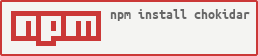](https://www.npmjs.com/package/chokidar)
- ## Why?
- Node.js `fs.watch`:
- * Doesn't report filenames on MacOS.
- * Doesn't report events at all when using editors like Sublime on MacOS.
- * Often reports events twice.
- * Emits most changes as `rename`.
- * Does not provide an easy way to recursively watch file trees.
- * Does not support recursive watching on Linux.
- Node.js `fs.watchFile`:
- * Almost as bad at event handling.
- * Also does not provide any recursive watching.
- * Results in high CPU utilization.
- Chokidar resolves these problems.
- Initially made for **[Brunch](https://brunch.io/)** (an ultra-swift web app build tool), it is now used in
- [Microsoft's Visual Studio Code](https://github.com/microsoft/vscode),
- [gulp](https://github.com/gulpjs/gulp/),
- [karma](https://karma-runner.github.io/),
- [PM2](https://github.com/Unitech/PM2),
- [browserify](http://browserify.org/),
- [webpack](https://webpack.github.io/),
- [BrowserSync](https://www.browsersync.io/),
- and [many others](https://www.npmjs.com/browse/depended/chokidar).
- It has proven itself in production environments.
- Version 3 is out! Check out our blog post about it: [Chokidar 3: How to save 32TB of traffic every week](https://paulmillr.com/posts/chokidar-3-save-32tb-of-traffic/)
- ## How?
- Chokidar does still rely on the Node.js core `fs` module, but when using
- `fs.watch` and `fs.watchFile` for watching, it normalizes the events it
- receives, often checking for truth by getting file stats and/or dir contents.
- On MacOS, chokidar by default uses a native extension exposing the Darwin
- `FSEvents` API. This provides very efficient recursive watching compared with
- implementations like `kqueue` available on most \*nix platforms. Chokidar still
- does have to do some work to normalize the events received that way as well.
- On most other platforms, the `fs.watch`-based implementation is the default, which
- avoids polling and keeps CPU usage down. Be advised that chokidar will initiate
- watchers recursively for everything within scope of the paths that have been
- specified, so be judicious about not wasting system resources by watching much
- more than needed.
- ## Getting started
- Install with npm:
- ```sh
- npm install chokidar
- ```
- Then `require` and use it in your code:
- ```javascript
- const chokidar = require('chokidar');
- // One-liner for current directory
- chokidar.watch('.').on('all', (event, path) => {
- console.log(event, path);
- });
- ```
- ## API
- ```javascript
- // Example of a more typical implementation structure
- // Initialize watcher.
- const watcher = chokidar.watch('file, dir, glob, or array', {
- ignored: /(^|[\/\\])\../, // ignore dotfiles
- persistent: true
- });
- // Something to use when events are received.
- const log = console.log.bind(console);
- // Add event listeners.
- watcher
- .on('add', path => log(`File ${path} has been added`))
- .on('change', path => log(`File ${path} has been changed`))
- .on('unlink', path => log(`File ${path} has been removed`));
- // More possible events.
- watcher
- .on('addDir', path => log(`Directory ${path} has been added`))
- .on('unlinkDir', path => log(`Directory ${path} has been removed`))
- .on('error', error => log(`Watcher error: ${error}`))
- .on('ready', () => log('Initial scan complete. Ready for changes'))
- .on('raw', (event, path, details) => { // internal
- log('Raw event info:', event, path, details);
- });
- // 'add', 'addDir' and 'change' events also receive stat() results as second
- // argument when available: https://nodejs.org/api/fs.html#fs_class_fs_stats
- watcher.on('change', (path, stats) => {
- if (stats) console.log(`File ${path} changed size to ${stats.size}`);
- });
- // Watch new files.
- watcher.add('new-file');
- watcher.add(['new-file-2', 'new-file-3', '**/other-file*']);
- // Get list of actual paths being watched on the filesystem
- var watchedPaths = watcher.getWatched();
- // Un-watch some files.
- await watcher.unwatch('new-file*');
- // Stop watching.
- // The method is async!
- watcher.close().then(() => console.log('closed'));
- // Full list of options. See below for descriptions.
- // Do not use this example!
- chokidar.watch('file', {
- persistent: true,
- ignored: '*.txt',
- ignoreInitial: false,
- followSymlinks: true,
- cwd: '.',
- disableGlobbing: false,
- usePolling: false,
- interval: 100,
- binaryInterval: 300,
- alwaysStat: false,
- depth: 99,
- awaitWriteFinish: {
- stabilityThreshold: 2000,
- pollInterval: 100
- },
- ignorePermissionErrors: false,
- atomic: true // or a custom 'atomicity delay', in milliseconds (default 100)
- });
- ```
- `chokidar.watch(paths, [options])`
- * `paths` (string or array of strings). Paths to files, dirs to be watched
- recursively, or glob patterns.
- - Note: globs must not contain windows separators (`\`),
- because that's how they work by the standard —
- you'll need to replace them with forward slashes (`/`).
- - Note 2: for additional glob documentation, check out low-level
- library: [picomatch](https://github.com/micromatch/picomatch).
- * `options` (object) Options object as defined below:
- #### Persistence
- * `persistent` (default: `true`). Indicates whether the process
- should continue to run as long as files are being watched. If set to
- `false` when using `fsevents` to watch, no more events will be emitted
- after `ready`, even if the process continues to run.
- #### Path filtering
- * `ignored` ([anymatch](https://github.com/es128/anymatch)-compatible definition)
- Defines files/paths to be ignored. The whole relative or absolute path is
- tested, not just filename. If a function with two arguments is provided, it
- gets called twice per path - once with a single argument (the path), second
- time with two arguments (the path and the
- [`fs.Stats`](https://nodejs.org/api/fs.html#fs_class_fs_stats)
- object of that path).
- * `ignoreInitial` (default: `false`). If set to `false` then `add`/`addDir` events are also emitted for matching paths while
- instantiating the watching as chokidar discovers these file paths (before the `ready` event).
- * `followSymlinks` (default: `true`). When `false`, only the
- symlinks themselves will be watched for changes instead of following
- the link references and bubbling events through the link's path.
- * `cwd` (no default). The base directory from which watch `paths` are to be
- derived. Paths emitted with events will be relative to this.
- * `disableGlobbing` (default: `false`). If set to `true` then the strings passed to `.watch()` and `.add()` are treated as
- literal path names, even if they look like globs.
- #### Performance
- * `usePolling` (default: `false`).
- Whether to use fs.watchFile (backed by polling), or fs.watch. If polling
- leads to high CPU utilization, consider setting this to `false`. It is
- typically necessary to **set this to `true` to successfully watch files over
- a network**, and it may be necessary to successfully watch files in other
- non-standard situations. Setting to `true` explicitly on MacOS overrides the
- `useFsEvents` default. You may also set the CHOKIDAR_USEPOLLING env variable
- to true (1) or false (0) in order to override this option.
- * _Polling-specific settings_ (effective when `usePolling: true`)
- * `interval` (default: `100`). Interval of file system polling, in milliseconds. You may also
- set the CHOKIDAR_INTERVAL env variable to override this option.
- * `binaryInterval` (default: `300`). Interval of file system
- polling for binary files.
- ([see list of binary extensions](https://github.com/sindresorhus/binary-extensions/blob/master/binary-extensions.json))
- * `useFsEvents` (default: `true` on MacOS). Whether to use the
- `fsevents` watching interface if available. When set to `true` explicitly
- and `fsevents` is available this supercedes the `usePolling` setting. When
- set to `false` on MacOS, `usePolling: true` becomes the default.
- * `alwaysStat` (default: `false`). If relying upon the
- [`fs.Stats`](https://nodejs.org/api/fs.html#fs_class_fs_stats)
- object that may get passed with `add`, `addDir`, and `change` events, set
- this to `true` to ensure it is provided even in cases where it wasn't
- already available from the underlying watch events.
- * `depth` (default: `undefined`). If set, limits how many levels of
- subdirectories will be traversed.
- * `awaitWriteFinish` (default: `false`).
- By default, the `add` event will fire when a file first appears on disk, before
- the entire file has been written. Furthermore, in some cases some `change`
- events will be emitted while the file is being written. In some cases,
- especially when watching for large files there will be a need to wait for the
- write operation to finish before responding to a file creation or modification.
- Setting `awaitWriteFinish` to `true` (or a truthy value) will poll file size,
- holding its `add` and `change` events until the size does not change for a
- configurable amount of time. The appropriate duration setting is heavily
- dependent on the OS and hardware. For accurate detection this parameter should
- be relatively high, making file watching much less responsive.
- Use with caution.
- * *`options.awaitWriteFinish` can be set to an object in order to adjust
- timing params:*
- * `awaitWriteFinish.stabilityThreshold` (default: 2000). Amount of time in
- milliseconds for a file size to remain constant before emitting its event.
- * `awaitWriteFinish.pollInterval` (default: 100). File size polling interval, in milliseconds.
- #### Errors
- * `ignorePermissionErrors` (default: `false`). Indicates whether to watch files
- that don't have read permissions if possible. If watching fails due to `EPERM`
- or `EACCES` with this set to `true`, the errors will be suppressed silently.
- * `atomic` (default: `true` if `useFsEvents` and `usePolling` are `false`).
- Automatically filters out artifacts that occur when using editors that use
- "atomic writes" instead of writing directly to the source file. If a file is
- re-added within 100 ms of being deleted, Chokidar emits a `change` event
- rather than `unlink` then `add`. If the default of 100 ms does not work well
- for you, you can override it by setting `atomic` to a custom value, in
- milliseconds.
- ### Methods & Events
- `chokidar.watch()` produces an instance of `FSWatcher`. Methods of `FSWatcher`:
- * `.add(path / paths)`: Add files, directories, or glob patterns for tracking.
- Takes an array of strings or just one string.
- * `.on(event, callback)`: Listen for an FS event.
- Available events: `add`, `addDir`, `change`, `unlink`, `unlinkDir`, `ready`,
- `raw`, `error`.
- Additionally `all` is available which gets emitted with the underlying event
- name and path for every event other than `ready`, `raw`, and `error`. `raw` is internal, use it carefully.
- * `.unwatch(path / paths)`: Stop watching files, directories, or glob patterns.
- Takes an array of strings or just one string.
- * `.close()`: **async** Removes all listeners from watched files. Asynchronous, returns Promise. Use with `await` to ensure bugs don't happen.
- * `.getWatched()`: Returns an object representing all the paths on the file
- system being watched by this `FSWatcher` instance. The object's keys are all the
- directories (using absolute paths unless the `cwd` option was used), and the
- values are arrays of the names of the items contained in each directory.
- ## CLI
- If you need a CLI interface for your file watching, check out
- [chokidar-cli](https://github.com/open-cli-tools/chokidar-cli), allowing you to
- execute a command on each change, or get a stdio stream of change events.
- ## Install Troubleshooting
- * `npm WARN optional dep failed, continuing fsevents@n.n.n`
- * This message is normal part of how `npm` handles optional dependencies and is
- not indicative of a problem. Even if accompanied by other related error messages,
- Chokidar should function properly.
- * `TypeError: fsevents is not a constructor`
- * Update chokidar by doing `rm -rf node_modules package-lock.json yarn.lock && npm install`, or update your dependency that uses chokidar.
- * Chokidar is producing `ENOSP` error on Linux, like this:
- * `bash: cannot set terminal process group (-1): Inappropriate ioctl for device bash: no job control in this shell`
- `Error: watch /home/ ENOSPC`
- * This means Chokidar ran out of file handles and you'll need to increase their count by executing the following command in Terminal:
- `echo fs.inotify.max_user_watches=524288 | sudo tee -a /etc/sysctl.conf && sudo sysctl -p`
- ## Changelog
- For more detailed changelog, see [`full_changelog.md`](.github/full_changelog.md).
- - **v3.5 (Jan 6, 2021):** Support for ARM Macs with Apple Silicon. Fixes for deleted symlinks.
- - **v3.4 (Apr 26, 2020):** Support for directory-based symlinks. Fixes for macos file replacement.
- - **v3.3 (Nov 2, 2019):** `FSWatcher#close()` method became async. That fixes IO race conditions related to close method.
- - **v3.2 (Oct 1, 2019):** Improve Linux RAM usage by 50%. Race condition fixes. Windows glob fixes. Improve stability by using tight range of dependency versions.
- - **v3.1 (Sep 16, 2019):** dotfiles are no longer filtered out by default. Use `ignored` option if needed. Improve initial Linux scan time by 50%.
- - **v3 (Apr 30, 2019):** massive CPU & RAM consumption improvements; reduces deps / package size by a factor of 17x and bumps Node.js requirement to v8.16 and higher.
- - **v2 (Dec 29, 2017):** Globs are now posix-style-only; without windows support. Tons of bugfixes.
- - **v1 (Apr 7, 2015):** Glob support, symlink support, tons of bugfixes. Node 0.8+ is supported
- - **v0.1 (Apr 20, 2012):** Initial release, extracted from [Brunch](https://github.com/brunch/brunch/blob/9847a065aea300da99bd0753f90354cde9de1261/src/helpers.coffee#L66)
- ## Also
- Why was chokidar named this way? What's the meaning behind it?
- >Chowkidar is a transliteration of a Hindi word meaning 'watchman, gatekeeper', चौकीदार. This ultimately comes from Sanskrit _ चतुष्क_ (crossway, quadrangle, consisting-of-four). This word is also used in other languages like Urdu as (چوکیدار) which is widely used in Pakistan and India.
- ## License
- MIT (c) Paul Miller (<https://paulmillr.com>), see [LICENSE](LICENSE) file.
|